无限极服务
146.43MB · 2025-10-24
假设我们正在开发一款RPG游戏的Web版本,包含多个核心UI组件:背包组件、技能组件、装备组件、任务组件等。这些组件都有相似的功能:
让我们看看原始的背包组件长什么样:
<!-- InventoryComponent.vue -->
<template>
<div class="inventory-panel" @click="handleClick" ref="containerRef">
<div class="panel-header">
<h3>背包</h3>
<button @click="toggleTheme">切换主题</button>
</div>
<div class="inventory-grid" @drop="handleDrop" @dragover.prevent>
<div
v-for="slot in inventorySlots"
:key="slot.id"
class="inventory-slot"
:class="{ 'has-item': slot.item }"
@dragstart="handleDragStart"
@click="handleSlotClick(slot)"
>
<img v-if="slot.item" :src="slot.item.icon" :alt="slot.item.name" />
<span v-if="slot.item?.count > 1" class="item-count">{{ slot.item.count }}</span>
</div>
</div>
<LoadingDialog ref="loadingRef" />
</div>
</template>
<script setup lang="ts">
import { ref, watch, onMounted, onUnmounted } from 'vue'
import { renderUI, applyTheme } from './utils'
import LoadingDialog from './LoadingDialog.vue'
import gameAPI from '@/api/game'
const props = defineProps(['gameData', 'theme', 'readonly'])
const emit = defineEmits(['update', 'item-select', 'item-use'])
// 容器和对话框引用
const containerRef = ref<HTMLElement>()
const loadingRef = ref()
const inventorySlots = ref([])
// UI渲染
const renderInventory = (data: any, theme: string) => {
if (!containerRef.value) return
// 应用主题样式
applyTheme(containerRef.value, theme)
// 渲染物品数据
inventorySlots.value = renderUI('inventory', data)
}
// 拖拽处理
const handleDragStart = (event: DragEvent) => {
const slotElement = event.target as HTMLElement
const slotId = slotElement.dataset.slotId
event.dataTransfer?.setData('text/plain', slotId)
}
const handleDrop = async (event: DragEvent) => {
event.preventDefault()
const fromSlotId = event.dataTransfer?.getData('text/plain')
const toSlotId = (event.target as HTMLElement).dataset.slotId
if (fromSlotId && toSlotId) {
await syncItemMove(fromSlotId, toSlotId)
}
}
// 数据同步
const syncItemMove = async (fromSlot: string, toSlot: string) => {
try {
loadingRef.value?.show()
const response = await gameAPI.moveItem({
type: 'inventory',
from: fromSlot,
to: toSlot
})
if (response.success) {
if (!props.readonly) {
emit('update', {
type: 'itemMoved',
data: response.data
})
}
renderInventory(response.data, props.theme)
loadingRef.value?.hide()
}
} catch (error) {
console.error('物品移动失败:', error)
loadingRef.value?.hide()
}
}
// 主题切换
const toggleTheme = () => {
const newTheme = props.theme === 'dark' ? 'light' : 'dark'
emit('update', { type: 'themeChange', theme: newTheme })
}
// 槽位点击
const handleSlotClick = (slot: any) => {
if (slot.item) {
emit('item-select', { item: slot.item })
}
}
// 外部更新数据
const updateInventory = (data: any) => {
renderInventory(data, props.theme)
}
// 点击事件
const handleClick = () => {
emit('item-use', { source: 'inventory' })
}
// 生命周期
onMounted(() => {
watch(() => props.gameData, () => {
renderInventory(props.gameData, props.theme)
}, { immediate: true, deep: true })
watch(() => props.theme, () => {
renderInventory(props.gameData, props.theme)
})
})
defineExpose({ updateInventory })
</script>
现在想象一下,我们有4个这样的组件(背包、技能、装备、任务),每个都有150-200行相似的代码。重复度高达80%!这就是我们要解决的问题。
第一个想法是创建一个基础游戏UI组件,把所有公共逻辑都放进去:
<!-- BaseGameUIComponent.vue -->
<template>
<div class="game-ui-panel" @click="handleClick" ref="containerRef">
<div class="panel-header">
<h3>{{ config.title }}</h3>
<button @click="toggleTheme">切换主题</button>
</div>
<div
:class="config.contentClass"
@drop="handleDrop"
@dragover.prevent
@contextmenu="handleContextMenu"
>
<component
:is="config.contentComponent"
:data="gameData"
:theme="theme"
@item-action="handleItemAction"
/>
</div>
<component
:is="config.dialogComponent"
ref="dialogRef"
@confirm="handleInteraction"
/>
</div>
</template>
<script setup lang="ts">
import { ref, watch, onMounted } from 'vue'
import { renderUI, applyTheme, syncGameData } from './utils'
import gameAPI from '@/api/game'
interface GameUIConfig {
type: string
title: string
contentClass: string
contentComponent: any
dialogComponent: any
syncFunction: (data: any) => Promise<any>
needsDragDrop?: boolean
hasContextMenu?: boolean
}
interface Props {
gameData: any
theme: string
readonly?: boolean
config: GameUIConfig
}
const props = defineProps<Props>()
const emit = defineEmits(['update', 'item-select', 'item-use'])
const containerRef = ref<HTMLElement>()
const dialogRef = ref()
// UI渲染逻辑
const renderGameUI = (data: any, theme: string) => {
if (!containerRef.value) return
applyTheme(containerRef.value, theme)
const renderedData = renderUI(props.config.type, data)
return renderedData
}
// 交互处理
const handleInteraction = async (actionData: any) => {
try {
dialogRef.value?.setLoading(true)
const result = await props.config.syncFunction(actionData)
const response = await gameAPI.syncGameData(result)
if (response.success) {
const updateData: any = {
type: 'dataSync',
data: response.data
}
if (props.config.needsDragDrop) {
updateData.dragResult = actionData.dragResult
}
if (!props.readonly) {
emit('update', updateData)
}
renderGameUI(response.data, props.theme)
dialogRef.value?.hide()
}
} catch (error) {
console.error(`${props.config.type}操作失败:`, error)
dialogRef.value?.setError(error.message)
}
}
// 拖拽处理
const handleDrop = async (event: DragEvent) => {
if (!props.config.needsDragDrop) return
event.preventDefault()
const dragData = event.dataTransfer?.getData('text/plain')
const dropTarget = event.target as HTMLElement
await handleInteraction({
type: 'dragDrop',
dragData,
dropTarget: dropTarget.dataset
})
}
// 右键菜单
const handleContextMenu = (event: MouseEvent) => {
if (!props.config.hasContextMenu) return
event.preventDefault()
const target = event.target as HTMLElement
emit('item-select', {
type: 'contextMenu',
target: target.dataset,
position: { x: event.clientX, y: event.clientY }
})
}
const handleClick = () => {
emit('item-use', { source: props.config.type })
}
const handleItemAction = (action: any) => {
emit('item-select', action)
}
const toggleTheme = () => {
const newTheme = props.theme === 'dark' ? 'light' : 'dark'
emit('update', { type: 'themeChange', theme: newTheme })
}
const updateGameUI = (data: any) => {
renderGameUI(data, props.theme)
}
onMounted(() => {
watch(() => props.gameData, () => {
renderGameUI(props.gameData, props.theme)
}, { immediate: true, deep: true })
watch(() => props.theme, () => {
renderGameUI(props.gameData, props.theme)
})
})
defineExpose({ updateGameUI })
</script>
具体的背包组件就变成了这样:
<!-- InventoryComponent.vue - 使用BaseComponent -->
<template>
<BaseGameUIComponent
:game-data="gameData"
:theme="theme"
:readonly="readonly"
:config="inventoryConfig"
@update="$emit('update', $event)"
@item-select="$emit('item-select', $event)"
@item-use="$emit('item-use', $event)"
/>
</template>
<script setup lang="ts">
import BaseGameUIComponent from './BaseGameUIComponent.vue'
import InventoryGrid from './InventoryGrid.vue'
import InventoryDialog from './InventoryDialog.vue'
import { syncInventoryData } from './api/inventory'
const props = defineProps(['gameData', 'theme', 'readonly'])
const emit = defineEmits(['update', 'item-select', 'item-use'])
const inventoryConfig = {
type: 'inventory',
title: '背包',
contentClass: 'inventory-grid',
contentComponent: InventoryGrid,
dialogComponent: InventoryDialog,
syncFunction: syncInventoryData,
needsDragDrop: true,
hasContextMenu: true
}
</script>
优点:
缺点:
具体组件 → BaseComponent → 实际逻辑适用场景:
Vue 3 的 Composition API 给了我们更好的选择——Composable Hook:
// useGameUI.ts
import { ref, watch, onMounted, onUnmounted, type Ref } from 'vue'
import { renderUI, applyTheme, syncGameData } from './utils'
import gameAPI from '@/api/game'
export interface UseGameUIConfig {
type: string
title: string
syncFunction: (data: any) => Promise<any>
needsDragDrop?: boolean
hasContextMenu?: boolean
hasThemeToggle?: boolean
}
export interface UseGameUIReturn {
containerRef: Ref<HTMLElement | null>
dialogRef: Ref<any>
handleInteraction: (actionData: any) => Promise<void>
handleDragDrop: (event: DragEvent) => Promise<void>
handleContextMenu: (event: MouseEvent) => void
handleClick: (gameData: any, emit: any) => void
updateGameUI: (gameData: any, theme: string) => void
toggleTheme: (currentTheme: string, emit: any) => void
bindLifecycle: (props: any, emit: any) => void
}
export function useGameUI(config: UseGameUIConfig): UseGameUIReturn {
// 状态管理
const containerRef = ref<HTMLElement | null>(null)
const dialogRef = ref()
// 当前组件的props和emit引用
let currentProps: any = null
let currentEmit: any = null
/**
* UI渲染处理
*/
const renderGameUI = (data: any, theme: string) => {
if (!containerRef.value) return
try {
// 应用主题
applyTheme(containerRef.value, theme)
// 渲染游戏数据
const renderedData = renderUI(config.type, data)
console.log(`[${config.type}] UI渲染完成:`, renderedData)
return renderedData
} catch (error) {
console.error(`[${config.type}] 渲染错误:`, error)
}
}
/**
* 游戏交互处理
*/
const handleInteraction = async (actionData: any): Promise<void> => {
try {
console.log(`[${config.type}] 开始处理交互:`, actionData)
dialogRef.value?.setLoading(true)
const result = await config.syncFunction(actionData)
const response = await gameAPI.syncGameData(result)
if (response.success) {
// 非只读模式下,通知父组件更新
if (currentProps && !currentProps.readonly && currentEmit) {
const updateData: any = {
type: 'dataSync',
data: response.data
}
if (config.needsDragDrop && actionData.dragResult) {
updateData.dragResult = actionData.dragResult
}
currentEmit('update', updateData)
}
renderGameUI(response.data, currentProps?.theme || 'dark')
dialogRef.value?.hide()
}
} catch (error) {
console.error(`[${config.type}] 交互处理失败:`, error)
dialogRef.value?.setError(error.message)
}
}
/**
* 拖拽处理
*/
const handleDragDrop = async (event: DragEvent): Promise<void> => {
if (!config.needsDragDrop) return
event.preventDefault()
const dragData = event.dataTransfer?.getData('text/plain')
const dropTarget = event.target as HTMLElement
await handleInteraction({
type: 'dragDrop',
dragData,
dropTarget: dropTarget.dataset,
timestamp: Date.now()
})
}
/**
* 右键菜单处理
*/
const handleContextMenu = (event: MouseEvent) => {
if (!config.hasContextMenu || !currentEmit) return
event.preventDefault()
const target = event.target as HTMLElement
currentEmit('item-select', {
type: 'contextMenu',
target: target.dataset,
position: { x: event.clientX, y: event.clientY }
})
}
/**
* 点击事件处理
*/
const handleClick = (gameData: any, emit: any) => {
emit('item-use', {
source: config.type,
data: gameData
})
}
/**
* 主题切换
*/
const toggleTheme = (currentTheme: string, emit: any) => {
if (!config.hasThemeToggle) return
const newTheme = currentTheme === 'dark' ? 'light' : 'dark'
emit('update', {
type: 'themeChange',
theme: newTheme
})
}
/**
* 外部更新游戏UI
*/
const updateGameUI = (gameData: any, theme: string) => {
renderGameUI(gameData, theme)
}
/**
* 绑定生命周期和响应式监听
*/
const bindLifecycle = (props: any, emit: any) => {
currentProps = props
currentEmit = emit
onMounted(() => {
// 监听游戏数据变化
watch(() => props.gameData, () => {
renderGameUI(props.gameData, props.theme)
}, { immediate: true, deep: true })
// 监听主题变化
watch(() => props.theme, () => {
renderGameUI(props.gameData, props.theme)
})
// 监听特殊触发器(如快捷键)
watch(() => props.gameData?.hotkey, () => {
if (props.readonly) return
const actionData = {
type: 'hotkey',
key: props.gameData.hotkey,
component: config.type
}
dialogRef.value?.show(actionData)
})
})
onUnmounted(() => {
if (containerRef.value) {
// 清理主题样式
containerRef.value.className = ''
}
currentProps = null
currentEmit = null
})
}
return {
containerRef,
dialogRef,
handleInteraction,
handleDragDrop,
handleContextMenu,
handleClick,
updateGameUI,
toggleTheme,
bindLifecycle
}
}
使用Hook的背包组件变成这样:
<!-- InventoryComponent.vue - 使用Hook -->
<template>
<div class="inventory-panel" @click="handleClick(gameData, $emit)" ref="containerRef">
<div class="panel-header">
<h3>背包</h3>
<button
v-if="!readonly"
@click="toggleTheme(theme, $emit)"
>
切换主题
</button>
</div>
<div
class="inventory-grid"
@drop="handleDragDrop"
@dragover.prevent
@contextmenu="handleContextMenu"
>
<div
v-for="slot in inventorySlots"
:key="slot.id"
class="inventory-slot"
:class="{ 'has-item': slot.item }"
:data-slot-id="slot.id"
draggable="true"
@dragstart="handleDragStart"
@click="handleSlotClick(slot)"
>
<img v-if="slot.item" :src="slot.item.icon" :alt="slot.item.name" />
<span v-if="slot.item?.count > 1" class="item-count">{{ slot.item.count }}</span>
</div>
</div>
<InventoryDialog
ref="dialogRef"
@confirm="handleInteraction"
/>
</div>
</template>
<script setup lang="ts">
import InventoryDialog from './InventoryDialog.vue'
import { syncInventoryData } from './api/inventory'
import { useGameUI } from '../composables/useGameUI'
import { ref, computed } from 'vue'
// Props定义
interface Props {
gameData: any
theme: string
readonly?: boolean
}
const props = withDefaults(defineProps<Props>(), {
readonly: false
})
const emit = defineEmits(['update', 'item-select', 'item-use'])
// 使用Hook
const {
containerRef,
dialogRef,
handleInteraction,
handleDragDrop,
handleContextMenu,
handleClick,
updateGameUI,
toggleTheme,
bindLifecycle
} = useGameUI({
type: 'inventory',
title: '背包',
syncFunction: syncInventoryData,
needsDragDrop: true,
hasContextMenu: true,
hasThemeToggle: true
})
// 计算背包槽位
const inventorySlots = computed(() => {
return props.gameData?.slots || []
})
// 拖拽开始
const handleDragStart = (event: DragEvent) => {
const slotElement = event.target as HTMLElement
const slotId = slotElement.dataset.slotId
event.dataTransfer?.setData('text/plain', slotId || '')
}
// 槽位点击
const handleSlotClick = (slot: any) => {
if (slot.item) {
emit('item-select', {
item: slot.item,
slot: slot.id
})
}
}
// 绑定生命周期
bindLifecycle(props, emit)
// 暴露方法
defineExpose({
updateGameUI: (data: any) => updateGameUI(data, props.theme)
})
</script>
<style scoped>
.inventory-panel {
width: 100%;
height: 100%;
border: 2px solid #333;
border-radius: 8px;
background: var(--panel-bg);
}
.inventory-grid {
display: grid;
grid-template-columns: repeat(6, 1fr);
gap: 4px;
padding: 16px;
}
.inventory-slot {
aspect-ratio: 1;
border: 1px solid #666;
border-radius: 4px;
display: flex;
align-items: center;
justify-content: center;
position: relative;
cursor: pointer;
background: var(--slot-bg);
}
.inventory-slot.has-item {
background: var(--slot-active-bg);
}
.item-count {
position: absolute;
bottom: 2px;
right: 2px;
background: rgba(0, 0, 0, 0.7);
color: white;
border-radius: 50%;
width: 20px;
height: 20px;
display: flex;
align-items: center;
justify-content: center;
font-size: 12px;
}
</style>
技能组件的使用:
<!-- SkillComponent.vue - 使用相同的Hook -->
<template>
<div class="skill-panel" @click="handleClick(gameData, $emit)" ref="containerRef">
<div class="panel-header">
<h3>技能树</h3>
<button @click="toggleTheme(theme, $emit)">切换主题</button>
</div>
<div class="skill-tree" @contextmenu="handleContextMenu">
<div
v-for="skill in skillNodes"
:key="skill.id"
class="skill-node"
:class="{
'learned': skill.learned,
'available': skill.canLearn,
'locked': !skill.available
}"
:data-skill-id="skill.id"
@click="handleSkillClick(skill)"
>
<img :src="skill.icon" :alt="skill.name" />
<div v-if="skill.level > 0" class="skill-level">{{ skill.level }}</div>
<div v-if="skill.cooldown > 0" class="cooldown-overlay">
{{ skill.cooldown }}s
</div>
</div>
</div>
<SkillDialog
ref="dialogRef"
@confirm="handleInteraction"
/>
</div>
</template>
<script setup lang="ts">
import SkillDialog from './SkillDialog.vue'
import { syncSkillData } from './api/skill'
import { useGameUI } from '../composables/useGameUI'
import { computed } from 'vue'
const props = defineProps(['gameData', 'theme', 'readonly'])
const emit = defineEmits(['update', 'item-select', 'item-use'])
// 配置不同,使用相同Hook
const {
containerRef,
dialogRef,
handleInteraction,
handleContextMenu,
handleClick,
updateGameUI,
toggleTheme,
bindLifecycle
} = useGameUI({
type: 'skill',
title: '技能树',
syncFunction: syncSkillData,
needsDragDrop: false, // 技能不需要拖拽
hasContextMenu: true,
hasThemeToggle: true
})
const skillNodes = computed(() => {
return props.gameData?.skills || []
})
const handleSkillClick = (skill: any) => {
if (skill.canLearn || skill.learned) {
emit('item-select', {
skill: skill,
action: skill.learned ? 'use' : 'learn'
})
}
}
bindLifecycle(props, emit)
defineExpose({ updateGameUI: (data: any) => updateGameUI(data, props.theme) })
</script>
优点:
缺点:
适用场景:
如果团队对抽象不熟悉,或者项目时间紧张,也可以选择部分抽取的方式:
// utils/gameUIUtils.ts
import { ref } from 'vue'
import { renderUI, applyTheme } from './ui'
/**
* 游戏UI管理工具
*/
export function useGameUICore() {
const containerRef = ref<HTMLElement | null>(null)
const renderGameUI = (type: string, data: any, theme: string) => {
if (!containerRef.value) return
applyTheme(containerRef.value, theme)
return renderUI(type, data)
}
const cleanup = () => {
if (containerRef.value) {
containerRef.value.className = ''
}
}
return { containerRef, renderGameUI, cleanup }
}
/**
* 游戏数据同步通用逻辑
*/
export async function handleGameDataSync(
actionData: any,
syncFn: Function,
onSuccess: Function,
onError?: Function
) {
try {
const result = await syncFn(actionData)
const response = await gameAPI.syncGameData(result)
if (response.success) {
onSuccess(response.data)
}
} catch (error) {
console.error('游戏数据同步失败:', error)
onError?.(error)
}
}
/**
* 拖拽处理工具
*/
export function useDragDrop(onDrop: Function) {
const handleDragStart = (event: DragEvent) => {
const element = event.target as HTMLElement
const dragData = element.dataset
event.dataTransfer?.setData('text/plain', JSON.stringify(dragData))
}
const handleDrop = async (event: DragEvent) => {
event.preventDefault()
const dragData = event.dataTransfer?.getData('text/plain')
const dropTarget = event.target as HTMLElement
if (dragData) {
const parsedData = JSON.parse(dragData)
await onDrop(parsedData, dropTarget.dataset)
}
}
return { handleDragStart, handleDrop }
}
组件中使用:
<!-- InventoryComponent.vue - 部分抽取版本 -->
<template>
<div class="inventory-panel" @click="handleClick" ref="containerRef">
<div class="panel-header">
<h3>背包</h3>
<button @click="toggleTheme">切换主题</button>
</div>
<div
class="inventory-grid"
@drop="handleDrop"
@dragover.prevent
>
<div
v-for="slot in inventorySlots"
:key="slot.id"
class="inventory-slot"
:class="{ 'has-item': slot.item }"
:data-slot-id="slot.id"
:data-item-id="slot.item?.id"
draggable="true"
@dragstart="handleDragStart"
@click="handleSlotClick(slot)"
>
<img v-if="slot.item" :src="slot.item.icon" :alt="slot.item.name" />
<span v-if="slot.item?.count > 1" class="item-count">{{ slot.item.count }}</span>
</div>
</div>
<InventoryDialog ref="dialogRef" @confirm="handleInventoryAction" />
</div>
</template>
<script setup lang="ts">
import { ref, watch, onMounted, onUnmounted, computed } from 'vue'
import InventoryDialog from './InventoryDialog.vue'
import { syncInventoryData } from './api/inventory'
import {
useGameUICore,
handleGameDataSync,
useDragDrop
} from '@/utils/gameUIUtils'
const props = defineProps(['gameData', 'theme', 'readonly'])
const emit = defineEmits(['update', 'item-select', 'item-use'])
// 使用UI核心工具
const { containerRef, renderGameUI, cleanup } = useGameUICore()
const dialogRef = ref()
// 计算背包数据
const inventorySlots = computed(() => {
return props.gameData?.slots || []
})
// 使用拖拽工具
const { handleDragStart, handleDrop } = useDragDrop(async (dragData: any, dropData: any) => {
// 背包特定的拖拽逻辑
await handleGameDataSync(
{
type: 'moveItem',
fromSlot: dragData.slotId,
toSlot: dropData.slotId,
itemId: dragData.itemId
},
syncInventoryData,
(result) => {
// 成功回调 - 这部分仍然是组件特定的
if (!props.readonly) {
emit('update', {
type: 'itemMoved',
data: result
})
}
renderGameUI('inventory', result, props.theme)
dialogRef.value?.hide()
},
(error) => {
dialogRef.value?.setError(error.message)
}
)
})
// 背包操作处理(仍需要一些特定逻辑)
const handleInventoryAction = async (actionData: any) => {
await handleGameDataSync(
{
type: 'inventoryAction',
action: actionData.action,
slotId: actionData.slotId,
quantity: actionData.quantity || 1 // 背包特有参数
},
syncInventoryData,
(result) => {
if (!props.readonly) {
emit('update', {
type: 'inventoryUpdate',
data: result
})
}
renderGameUI('inventory', result, props.theme)
dialogRef.value?.hide()
}
)
}
const handleClick = () => {
emit('item-use', { source: 'inventory' })
}
const handleSlotClick = (slot: any) => {
if (slot.item) {
emit('item-select', { item: slot.item, slot: slot.id })
}
}
const toggleTheme = () => {
const newTheme = props.theme === 'dark' ? 'light' : 'dark'
emit('update', { type: 'themeChange', theme: newTheme })
}
const updateInventory = (data: any) => {
renderGameUI('inventory', data, props.theme)
}
onMounted(() => {
watch(() => props.gameData, () => {
renderGameUI('inventory', props.gameData, props.theme)
}, { immediate: true, deep: true })
watch(() => props.theme, () => {
renderGameUI('inventory', props.gameData, props.theme)
})
})
onUnmounted(cleanup)
defineExpose({ updateInventory })
</script>
优点:
缺点:
适用场景:
| 方案 | 代码减少 | 理解难度 | 调试难度 | 灵活性 | 维护性 | 推荐指数 |
|---|---|---|---|---|---|---|
| BaseComponent | 85% | ⭐⭐⭐⭐ | ⭐⭐⭐⭐ | ⭐⭐ | ⭐⭐⭐ | ⭐⭐ |
| Composable Hook | 70% | ⭐⭐⭐ | ⭐⭐ | ⭐⭐⭐⭐⭐ | ⭐⭐⭐⭐⭐ | ⭐⭐⭐⭐⭐ |
| 部分抽取 | 40% | ⭐⭐ | ⭐⭐ | ⭐⭐⭐⭐ | ⭐⭐⭐ | ⭐⭐⭐ |
# 推荐的迁移策略
Phase 1: 创建Hook版本,与原版本并存
Phase 2: 在新功能中使用Hook版本
Phase 3: 逐步迁移现有组件
Phase 4: 移除原版本
游戏UI组件重构没有银弹,选择合适的方案比追求完美更重要。Hook方案在大多数Vue 3游戏项目中都是不错的选择,它平衡了代码复用、可维护性和灵活性。
记住,好的抽象应该是简化而不是复杂化,清晰而不是晦涩。在实际项目中,根据团队情况和项目需求,选择最适合的方案才是明智之举。
 2025-10-24
2025-10-24
网易《逆水寒》手游与宇树科技达成合作,虚拟世界将成机器人技术试验田
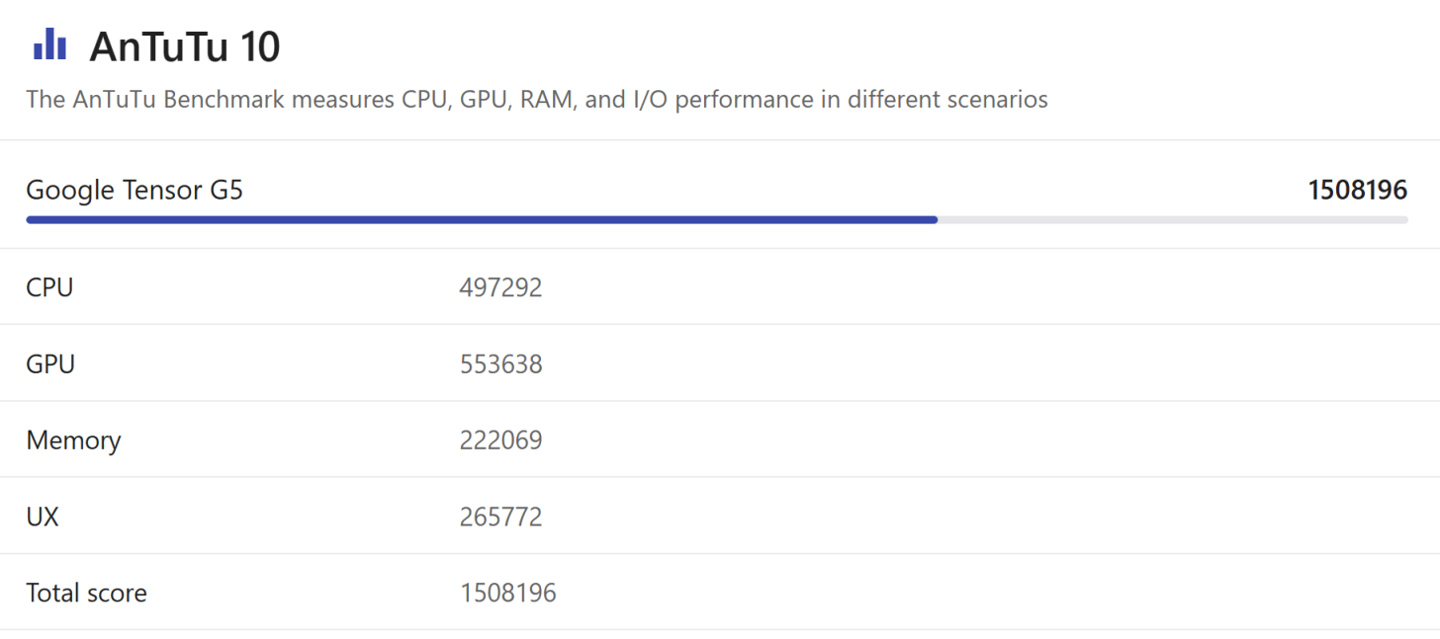 2025-10-24
2025-10-24
谷歌间接承认 Tensor G5 芯片存在 GPU 问题,将推送更新优化 Pixel 10 系列手机