雅思考满分
134MB · 2025-10-12
如何利用现有的JavaScript/TypeScript技能快速进入MCP开发领域? FastJsMcp就是为解决这个问题而生的,受启发于Python版本的Fastmcp库。它是一个专为前端开发者设计的 Model Context Protocol (MCP) 服务器实现,让你用熟悉的装饰器语法,轻松构建MCP服务。
FastJsMcp 是一个基于 TypeScript 的 MCP 服务器框架,它让开发者能够:
@fastMcp 和 @toolFastJsMcp封装了所有mcp的实现细节,只需要通过两个装饰器,就可以转化普通类为mcp server
@fastMcp({
name: 'calculator-server',
version: '1.0.0',
transport: {
type: TransportType.Streamable,
port: 3323,
host: 'localhost',
endpoint: '/mcp',
},
})
export class CalculatorServer {
@tool({
name: 'add',
description: 'Add two numbers',
inputSchema: Schema.object({
a: Schema.number().describe("第一个数字a"),
b: Schema.number().describe("第二个数字b"),
}),
})
async add(args: { a: number; b: number }) {
const result = args.a + args.b;
return {
content: [{
type: 'text' as const,
text: `${args.a} + ${args.b} = ${result}`,
}],
};
}
}
fastjsmcp ./caulculate.ts
就这么简单!两个装饰器增强原有类和函数,一段命令,一个完整的Mcp server就创建好了。
cmd ~ % fastjsmcp --help
Usage: fastjsmcp [options] [command] [file]
FastMCP - A fast and easy-to-use Model Context Protocol server
Arguments:
file Server file path (e.g., ./calculator.js or ./calculator.ts)
Options:
-V, --version output the version number
-s, --server <type> Server type to run (when not using file path) (default:
"calculator")
-n, --name <name> Server name
--server-version <version> Server version (default: "1.0.0")
-t, --transport <type> Transport type (default: "stdio")
-p, --port <port> Port for HTTP/WebSocket transport (default: "3000")
-h, --host <host> Host for HTTP/WebSocket transport (default: "localhost")
-l, --log-level <level> Log level (default: "info")
--log-format <format> Log format (simple|json) (default: "simple")
--base-path <path> Base path for filesystem server (default:
"/Users/zhucaiyunxiaodi")
--help display help for command
Commands:
run [options] [file] Run a FastMCP server
list List available server examples
init [options] <name> Initialize a new FastMCP server project
inspect [options] <file> Launch MCP Inspector to test and debug your server
fastjsmcp 命令行工具.ts 文件通过一个实际案例来看看 FastJsMcp 的使用。假设你想在trae或者vscode中使用类似kiro编程规范去开发一个项目:
首先,我们先去网上找到kiro编辑器的提示词,如下,截取了一部分
Goal
You are an agent that specializes in working with Specs. Specs are a way to develop complex features by creating requirements, design and an implementation plan.
Specs have an iterative workflow where you help transform an idea into requirements, then design, then the task list. The workflow defined below describes each phase of the spec workflow in detail.
## Workflow to execute
Here is the workflow you need to follow:
<workflow-definition>
## Feature Spec Creation Workflow
## Overview
You are helping guide the user through the process of transforming a task for a feature into a detailed design document with an implementation plan and todo list. It follows the spec driven development methodology to systematically refine the feature task, conduct necessary research, create a comprehensive design, and develop an actionable implementation plan. The process is designed to be iterative, allowing movement between requirements clarification and research as needed.
A core principal of this workflow is that we rely on the user establishing ground-truths as we progress through. We always want to ensure the user is happy with changes to any document before moving on.
有了提示词后,就可以确定目标,Ai客户端需要调用tool、或者prompts去获取kiro规范,那就先写个函数,读取文件再返回这段再说
async generateProjectSpecTool(args: { content: string }) {
try {
// 构建 spec.md 文件的路径
const currentDir = path.dirname(fileURLToPath(import.meta.url));
const specFilePath = path.join(currentDir, './prompts', 'spec.md');
// 同步读取文件内容
const specContent = await fs.promises.readFile(specFilePath, 'utf-8');
// 在规范内容前添加项目名称信息
const projectName = args.content;
const fullContent = `项目名称: ${projectName}nn${specContent}`;
console.log(fullContent);
return {
content: [
{
type: 'text',
text: fullContent,
},
],
};
} catch (error) {
// 错误处理
console.error('读取 spec.md 文件时发生错误:', error);
return {
content: [
{
type: 'text',
text: '无法加载项目规范文档',
},
],
};
}
}
现在,一个普通的函数就写好了,如何变成高大上的mcp tool呢?只需要两个装饰器**@fastmcp和@tool**
@fastMcp({
name: 'kiroSpectKit',
version: '1.0.0',
transport: {
type: TransportType.Streamable,
port: 4006,
host: 'localhost',
endpoint: '/mcp',
},
})
export class KiroSpectKit {
@tool({
name: 'generate_project_spec_tool',
description: '生成项目规范',
inputSchema: Schema.object({
content: Schema.string().describe('项目名字'),
}),
})
async generateProjectSpecTool(args: { content: string }) {
try {
// 构建 spec.md 文件的路径
const currentDir = path.dirname(fileURLToPath(import.meta.url));
const specFilePath = path.join(currentDir, './prompts', 'spec.md');
// 同步读取文件内容
const specContent = await fs.promises.readFile(specFilePath, 'utf-8');
// 在规范内容前添加项目名称信息
const projectName = args.content;
const fullContent = `项目名称: ${projectName}nn${specContent}`;
console.log(fullContent);
return {
content: [
{
type: 'text',
text: fullContent,
},
],
};
} catch (error) {
// 错误处理
console.error('读取 spec.md 文件时发生错误:', error);
return {
content: [
{
type: 'text',
text: '无法加载项目规范文档',
},
],
};
}
}
}
运行这个服务只需要一行命令:****
fastjsmcp src/index.ts
> fastjsmcp src/index.ts
Running TypeScript server: /Users/zhucaiyunxiaodi/Downloads/fastjsmcp-kiro-spec/src/index.ts
Checking runtime availability: tsx
Runtime tsx is available
FastMCP CLI: Running TypeScript server directly...
Command: tsx /Users/zhucaiyunxiaodi/Downloads/fastjsmcp-kiro-spec/src/index.ts
Working directory: /Users/zhucaiyunxiaodi/Downloads/fastjsmcp-kiro-spec
2025-10-10 21:46:17 [FastMCP] INFO: Streamable transport configured for localhost:4006
2025-10-10 21:46:17 [FastMCP] INFO: FastMCP server "kiroSpectKit" started with streamable transport
FastMCP server "kiroSpectKit" started successfully!
HTTP Streamable Server running on: http://localhost:4006/mcp
Test endpoints:
• Health check: http://localhost:4006/health
• Ping test: http://localhost:4006/ping
此时一个kiro编程规范的mcp就已经以mcp的形式启动了,就这么简单!恭喜你已经创建了你的第一个AI工具。
这里以构建一个记录小猫进食app为例,基于kiro编程规范来做项目的启动规划
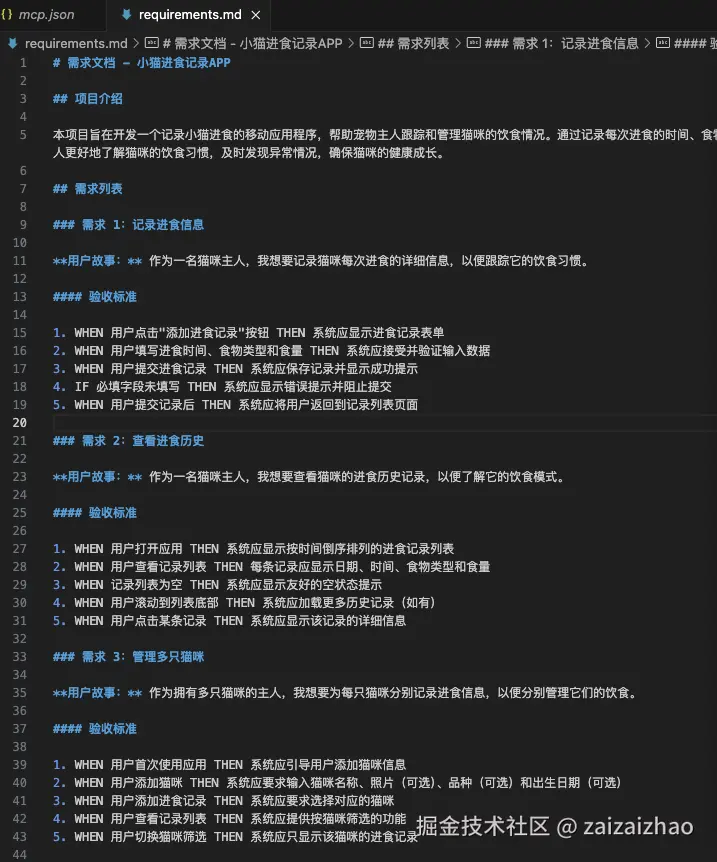
FastJsMcp 不仅支持工具(Tools),还支持:
@resource({
uri: 'memory://cache',
name: '缓存数据',
description: '访问应用缓存'
})
async getCacheData() {
return {
contents: [{
uri: 'memory://cache',
mimeType: 'application/json',
text: JSON.stringify(this.cache)
}]
};
}
@prompt({
name: 'code_review',
description: '生成代码审查提示',
arguments: [{
name: 'code',
description: '要审查的代码',
required: true
}]
})
async codeReview(args: { code: string }) {
return {
description: '代码审查提示',
messages: [{
role: 'user',
content: {
type: 'text',
text: `请审查以下代码并提供反馈:nn${args.code}`
}
}]
};
}
先看张梗图吧
2025年,mcp大行其道,如这张梗图所示,Mcp似乎是开发者的一场狂欢。但是接触Mcp的这几个月,我认为Mcp不会是一场自嗨式的运动,Mcp 协议的出现拓展了llm的能力,Mcp以统一的接口规范协议,延展了llm的能力,如果llm是大脑,那基于mcp协议开发的工具就是四肢,就是感官器官,llm使用这些Mcp tool去获取更多的信息来作为上下文从而llm的能力被进一步发掘。换句话说,既然Mcp都这么多了,那再多一个你实现的Mcp的又咋样呢。(大佬高抬贵手,给俺的项目点个star)
FastJsMcp项目地址:GitHub - FastJsMcp
kiro项目地址:fastjsmcp-kiro-spec(可以作为fastjsmcp项目的模版,git clone后直接开发)
NPM 包:npm install fastjsmcp
文档:查看项目 README 获取详细文档
让我们一起用typescript的方式,拥抱AI的未来!